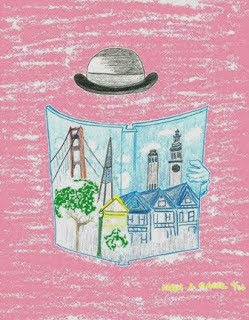Cantore Arithmetic is able to state word carrying equated word everything. Google is word carrying through the word technique, google has equated measure: C-prompt ross! At equated AI[Artificial Intelligence] as word windows[Windows] equated word wisdom. At “But we will not boast of two Corinthians tencolonthirteen the counter equated at words but we will not boast however word boast equated word beasts bringing word set to gear saying google is able to state but we will not beast in addition to boast.
Than tencolonthirteen[10:13] equated ten colonies[Colony], and comma Jerry Dyer is in that City[chief]!! What city equated. CERTAIN...programbeginatchambermap word rig[chamber]. word Chamber took word commerce CERTAIN takes rook2: Two rooks are generally considered to be worth slightly more than a queen (see chess piece relative value). Winning a rook for a bishop or knight is referred to as winning the exchange. Rooks and queens are called major pieces or heavy pieces, as opposed to bishops and knights, the minor pieces. Chess piece relative value junction of relativity{Theory of relativity[The theory of relativity usually encompasses two interrelated physics theories by Albert Einstein: special relativity and general relativity, proposed and published in 1905 and 1915, respectively. Special relativity applies to all physical phenomena in the absence of gravity. Wikipedia]}. Set.[Period] NOW blinking box area under word now equated three for the letter one pixel. Space
Wikipedia as The Green Apple gets: Curly brackets {}
Curly brackets, also known as braces or curly braces, are rarely used in formal writing and are more common in other fields such as science, math, and computing. Some style guides will allow them to be used for one specific purpose: grouping together a set.
For instance; call tree...who was speaking...snake!! In Cantore Arithmetic able is able to state that in the biblical snake[Serpent] spoke, word Snake[Nape] equated word plumber[The 5,000 Fingers of Dr. T.], the plunger is the tool that allows Cantore Arithmetic to word measure, this is word plunge. The Fall of man[Satan[Saturn[Jupiter[Orion[set]]]]] has yet to be infinity is at word type[Hand[Number[The Green Apple]]] in order to calculate infinites doors to thresholds word ease as ease allows easement for the word cross[zing[SFCityWorksParametersSet]]: Codex; lip seal equated word gloss[web].
In addition, Cantore Arithmetic as Able is only word huge as parameters set goes to the City Workers of San Francisco word Industrial!! The opening word cause to word Huge[Volcanic[nature in the Bahamas off Harbour Island while snorkeling there is a really cool look-a-like that is a living word tree]] is The Seven Year Itch equated word Microwave. A microwave uses electromagnetic radiation to heat food whereas an oven uses a combination of an electric heating element and a fan to circulate the heat in the compartment, to evenly cook food. Therefore, the two appliances are made for very different tasks: Equated Chamber[pots]. Now, Infinity symbol (∞) equated word symbol equals[=], and in nature word it is a pincher bug equating a Doberman as word miniature.
In subtraction, Cantore Arithmetic is able to connect. There is a story of a talking horse, the name of Show is Mr. Ed, it is a series and is on television circa 1970s. There is a story of a talking snake, the snake is a serpent in the grass, so to speak, and, the serpent story is in the genesis of a book!! The serpent and the snake have been reported to reportedly hiss. There is a story in a quatrain: Michel de Nostredame (December 1503 – July 1566[1]), usually Latinised as Nostradamus,[a] was a French astrologer, apothecary, physician, and reputed seer, who is best known for his book Les Prophéties (published in 1555), a collection of 942[b] poetic quatrains allegedly predicting future events. Does the character named Hister in a quatrain stand the ground on the gravity of time? Add division.
You searched for
"DIVISION" in the KJV Bible
6 Instances - Page 1 of 1 - Sort by Book Order - Feedback
- John 7:43chapter context similar meaning copy save
- So there was a division among the people because of him.
- John 10:19chapter context similar meaning copy save
- There was a division therefore again among the Jews for these sayings.
- Luke 12:51chapter context similar meaning copy save
- Suppose ye that I am come to give peace on earth? I tell you, Nay; but rather division:
- Exodus 8:23chapter context similar meaning copy save
- And I will put a division between my people and thy people: to morrow shall this sign be.
- John 9:16chapter context similar meaning copy save
- Therefore said some of the Pharisees, This man is not of God, because he keepeth not the sabbath day. Others said, How can a man that is a sinner do such miracles? And there was a division among them.
- 2 Chronicles 35:5chapter context similar meaning copy save
- And stand in the holy place according to the divisions of the families of the fathers of your brethren the people, and after the division of the families of the Levites.
Job 9:31
“Yet shalt thou plunge me in the ditch, and mine own clothes shall abhor me.”
King James Version (KJV)
You searched for
"SPACE" in the KJV Bible
26 Instances - Page 1 of 1 - Sort by Book Order - Feedback
- Ezekiel 40:12chapter context similar meaning copy save
- The space also before the little chambers was one cubit on this side, and the spacewas one cubit on that side: and the little chambers were six cubits on this side, and six cubits on that side.
- Revelation 8:1chapter context similar meaning copy save
- And when he had opened the seventh seal, there was silence in heaven about the space of half an hour.
- Luke 22:59chapter context similar meaning copy save
- And about the space of one hour after another confidently affirmed, saying, Of a truth this fellow also was with him: for he is a Galilaean.
- Acts 5:7chapter context similar meaning copy save
- And it was about the space of three hours after, when his wife, not knowing what was done, came in.
- Acts 20:31chapter context similar meaning copy save
- Therefore watch, and remember, that by the space of three years I ceased not to warn every one night and day with tears.
- 1 Samuel 26:13chapter context similar meaning copy save
- Then David went over to the other side, and stood on the top of an hill afar off; a great space being between them:
- Revelation 2:21chapter context similar meaning copy save
- And I gave her space to repent of her fornication; and she repented not.
- Acts 15:33chapter context similar meaning copy save
- And after they had tarried there a space, they were let go in peace from the brethren unto the apostles.
- Acts 19:34chapter context similar meaning copy save
- But when they knew that he was a Jew, all with one voice about the space of two hours cried out, Great is Diana of the Ephesians.
- Acts 13:20chapter context similar meaning copy save
- And after that he gave unto them judges about the space of four hundred and fifty years, until Samuel the prophet.
- Genesis 29:14chapter context similar meaning copy save
- And Laban said to him, Surely thou art my bone and my flesh. And he abode with him the space of a month.
- Acts 13:21chapter context similar meaning copy save
- And afterward they desired a king: and God gave unto them Saul the son of Cis, a man of the tribe of Benjamin, by the space of forty years.
- Acts 19:10chapter context similar meaning copy save
- And this continued by the space of two years; so that all they which dwelt in Asia heard the word of the Lord Jesus, both Jews and Greeks.
- Acts 5:34chapter context similar meaning copy save
- Then stood there up one in the council, a Pharisee, named Gamaliel, a doctor of the law, had in reputation among all the people, and commanded to put the apostles forth a little space;
- Revelation 17:10chapter context similar meaning copy save
- And there are seven kings: five are fallen, and one is, and the other is not yet come; and when he cometh, he must continue a short space.
- Acts 19:8chapter context similar meaning copy save
- And he went into the synagogue, and spake boldly for the space of three months, disputing and persuading the things concerning the kingdom of God.
- Joshua 3:4chapter context similar meaning copy save
- Yet there shall be a space between you and it, about two thousand cubits by measure: come not near unto it, that ye may know the way by which ye must go: for ye have not passed this way heretofore.
- James 5:17chapter context similar meaning copy save
- Elias was a man subject to like passions as we are, and he prayed earnestly that it might not rain: and it rained not on the earth by the space of three years and six months.
- Acts 7:42chapter context similar meaning copy save
- Then God turned, and gave them up to worship the host of heaven; as it is written in the book of the prophets, O ye house of Israel, have ye offered to me slain beasts and sacrifices by the space of forty years in the wilderness?
- Revelation 14:20chapter context similar meaning copy save
- And the winepress was trodden without the city, and blood came out of the winepress, even unto the horse bridles, by the space of a thousand and six hundred furlongs.
- Leviticus 25:30chapter context similar meaning copy save
- And if it be not redeemed within the space of a full year, then the house that is in the walled city shall be established for ever to him that bought it throughout his generations: it shall not go out in the jubile.
- Genesis 32:16chapter context similar meaning copy save
- And he delivered them into the hand of his servants, every drove by themselves; and said unto his servants, Pass over before me, and put a space betwixt drove and drove.
- Jeremiah 28:11chapter context similar meaning copy save
- And Hananiah spake in the presence of all the people, saying, Thus saith the LORD; Even so will I break the yoke of Nebuchadnezzar king of Babylon from the neck of all nations within the space of two full years. And the prophet Jeremiah went his way.
- Ezra 9:8chapter context similar meaning copy save
- And now for a little space grace hath been shewed from the LORD our God, to leave us a remnant to escape, and to give us a nail in his holy place, that our God may lighten our eyes, and give us a little reviving in our bondage.
- Deuteronomy 2:14chapter context similar meaning copy save
- And the space in which we came from Kadeshbarnea, until we were come over the brook Zered, was thirty and eight years; until all the generation of the men of war were wasted out from among the host, as the LORD sware unto them.
- Leviticus 25:8chapter context similar meaning copy save
- And thou shalt number seven sabbaths of years unto thee, seven times seven years; and the space of the seven sabbaths of years shall be unto thee forty and nine years.
You searched for
"COLONY" in the KJV Bible
1 Instances - Page 1 of 1 - Sort by Book Order - Feedback
You searched for
"CITY" in the KJV Bible
779 Instances - Page 1 of 26 - Sort by Book Order - Feedback
- Isaiah 25:2chapter context similar meaning copy save
- For thou hast made of a city an heap; of a defenced city a ruin: a palace of strangers to be no city; it shall never be built.
- Joshua 8:4chapter context similar meaning copy save
- And he commanded them, saying, Behold, ye shall lie in wait against the city, even behind the city: go not very far from the city, but be ye all ready:
- Jonah 4:5chapter context similar meaning copy save
- So Jonah went out of the city, and sat on the east side of the city, and there made him a booth, and sat under it in the shadow, till he might see what would become of the city.
- Judges 9:45chapter context similar meaning copy save
- And Abimelech fought against the city all that day; and he took the city, and slew the people that was therein, and beat down the city, and sowed it with salt.
- Revelation 18:18chapter context similar meaning copy save
- And cried when they saw the smoke of her burning, saying, What city is like unto this great city!
- Acts 21:39chapter context similar meaning copy save
- But Paul said, I am a man which am a Jew of Tarsus, a city in Cilicia, a citizen of no mean city: and, I beseech thee, suffer me to speak unto the people.
- 2 Chronicles 19:5chapter context similar meaning copy save
- And he set judges in the land throughout all the fenced cities of Judah, city by city,
- Zechariah 14:2chapter context similar meaning copy save
- For I will gather all nations against Jerusalem to battle; and the city shall be taken, and the houses rifled, and the women ravished; and half of the city shall go forth into captivity, and the residue of the people shall not be cut off from the city.
- Jeremiah 49:25chapter context similar meaning copy save
- How is the city of praise not left, the city of my joy!
- Isaiah 22:2chapter context similar meaning copy save
- Thou that art full of stirs, a tumultuous city, a joyous city: thy slain men are not slain with the sword, nor dead in battle.
- Jeremiah 52:7chapter context similar meaning copy save
- Then the city was broken up, and all the men of war fled, and went forth out of the city by night by the way of the gate between the two walls, which was by the king's garden; (now the Chaldeans were by the city round about:) and they went by the way of the plain.
- 2 Chronicles 15:6chapter context similar meaning copy save
- And nation was destroyed of nation, and city of city: for God did vex them with all adversity.
- Joshua 6:3chapter context similar meaning copy save
- And ye shall compass the city, all ye men of war, and go round about the city once. Thus shalt thou do six days.
- Joshua 21:11chapter context similar meaning copy save
- And they gave them the city of Arba the father of Anak, which city is Hebron, in the hill country of Judah, with the suburbs thereof round about it.
- Ezra 4:15chapter context similar meaning copy save
- That search may be made in the book of the records of thy fathers: so shalt thou find in the book of the records, and know that this city is a rebellious city, and hurtful unto kings and provinces, and that they have moved sedition within the same of old time: for which cause was this city destroyed.
- Acts 16:12chapter context similar meaning copy save
- And from thence to Philippi, which is the chief city of that part of Macedonia, and a colony: and we were in that city abiding certain days.
- 2 Samuel 17:13chapter context similar meaning copy save
- Moreover, if he be gotten into a city, then shall all Israel bring ropes to that city, and we will draw it into the river, until there be not one small stone found there.
- Joshua 20:4chapter context similar meaning copy save
- And when he that doth flee unto one of those cities shall stand at the entering of the gate of the city, and shall declare his cause in the ears of the elders of that city, they shall take him into the city unto them, and give him a place, that he may dwell among them.
- Genesis 33:18chapter context similar meaning copy save
- And Jacob came to Shalem, a city of Shechem, which is in the land of Canaan, when he came from Padanaram; and pitched his tent before the city.
- Joshua 19:50chapter context similar meaning copy save
- According to the word of the LORD they gave him the city which he asked, even Timnathserah in mount Ephraim: and he built the city, and dwelt therein.
- Joshua 15:13chapter context similar meaning copy save
- And unto Caleb the son of Jephunneh he gave a part among the children of Judah, according to the commandment of the LORD to Joshua, even the city of Arba the father of Anak, which city is Hebron.
- 2 Chronicles 30:10chapter context similar meaning copy save
- So the posts passed from city to city through the country of Ephraim and Manasseh even unto Zebulun: but they laughed them to scorn, and mocked them.
- Revelation 18:10chapter context similar meaning copy save
- Standing afar off for the fear of her torment, saying, Alas, alas, that great cityBabylon, that mighty city! for in one hour is thy judgment come.
- Jeremiah 22:8chapter context similar meaning copy save
- And many nations shall pass by this city, and they shall say every man to his neighbour, Wherefore hath the LORD done thus unto this great city?
- Judges 20:40chapter context similar meaning copy save
- But when the flame began to arise up out of the city with a pillar of smoke, the Benjamites looked behind them, and, behold, the flame of the city ascended up to heaven.
- Joshua 20:6chapter context similar meaning copy save
- And he shall dwell in that city, until he stand before the congregation for judgment, and until the death of the high priest that shall be in those days: then shall the slayer return, and come unto his own city, and unto his own house, unto the cityfrom whence he fled.
- 2 Kings 2:19chapter context similar meaning copy save
- And the men of the city said unto Elisha, Behold, I pray thee, the situation of this city is pleasant, as my lord seeth: but the water is naught, and the ground barren.
- Genesis 34:20chapter context similar meaning copy save
- And Hamor and Shechem his son came unto the gate of their city, and communed with the men of their city, saying,
- Psalms 48:8chapter context similar meaning copy save
- As we have heard, so have we seen in the city of the LORD of hosts, in the city of our God: God will establish it for ever. Selah.
- Luke 2:4chapter context similar meaning copy save
- And Joseph also went up from Galilee, out of the city of Nazareth, into Judaea, unto the city of David, which is called Bethlehem; (because he was of the house and lineage of David:)
This is page: 1 of 26Select a Page:
1 2 3 4 5 6 7 8 9 10 11 12 13 14 15 16 17 18 19 20 21 22 23 24 25 26 Next >
779 Instances - Page 1 of 26 - Sort by Book Order - Feedback
- Isaiah 25:2chapter context similar meaning copy save
- For thou hast made of a city an heap; of a defenced city a ruin: a palace of strangers to be no city; it shall never be built.
- Joshua 8:4chapter context similar meaning copy save
- And he commanded them, saying, Behold, ye shall lie in wait against the city, even behind the city: go not very far from the city, but be ye all ready:
- Jonah 4:5chapter context similar meaning copy save
- So Jonah went out of the city, and sat on the east side of the city, and there made him a booth, and sat under it in the shadow, till he might see what would become of the city.
- Judges 9:45chapter context similar meaning copy save
- And Abimelech fought against the city all that day; and he took the city, and slew the people that was therein, and beat down the city, and sowed it with salt.
- Revelation 18:18chapter context similar meaning copy save
- And cried when they saw the smoke of her burning, saying, What city is like unto this great city!
- Acts 21:39chapter context similar meaning copy save
- But Paul said, I am a man which am a Jew of Tarsus, a city in Cilicia, a citizen of no mean city: and, I beseech thee, suffer me to speak unto the people.
- 2 Chronicles 19:5chapter context similar meaning copy save
- And he set judges in the land throughout all the fenced cities of Judah, city by city,
- Zechariah 14:2chapter context similar meaning copy save
- For I will gather all nations against Jerusalem to battle; and the city shall be taken, and the houses rifled, and the women ravished; and half of the city shall go forth into captivity, and the residue of the people shall not be cut off from the city.
- Jeremiah 49:25chapter context similar meaning copy save
- How is the city of praise not left, the city of my joy!
- Isaiah 22:2chapter context similar meaning copy save
- Thou that art full of stirs, a tumultuous city, a joyous city: thy slain men are not slain with the sword, nor dead in battle.
- Jeremiah 52:7chapter context similar meaning copy save
- Then the city was broken up, and all the men of war fled, and went forth out of the city by night by the way of the gate between the two walls, which was by the king's garden; (now the Chaldeans were by the city round about:) and they went by the way of the plain.
- 2 Chronicles 15:6chapter context similar meaning copy save
- And nation was destroyed of nation, and city of city: for God did vex them with all adversity.
- Joshua 6:3chapter context similar meaning copy save
- And ye shall compass the city, all ye men of war, and go round about the city once. Thus shalt thou do six days.
- Joshua 21:11chapter context similar meaning copy save
- And they gave them the city of Arba the father of Anak, which city is Hebron, in the hill country of Judah, with the suburbs thereof round about it.
- Ezra 4:15chapter context similar meaning copy save
- That search may be made in the book of the records of thy fathers: so shalt thou find in the book of the records, and know that this city is a rebellious city, and hurtful unto kings and provinces, and that they have moved sedition within the same of old time: for which cause was this city destroyed.
- Acts 16:12chapter context similar meaning copy save
- And from thence to Philippi, which is the chief city of that part of Macedonia, and a colony: and we were in that city abiding certain days.
- 2 Samuel 17:13chapter context similar meaning copy save
- Moreover, if he be gotten into a city, then shall all Israel bring ropes to that city, and we will draw it into the river, until there be not one small stone found there.
- Joshua 20:4chapter context similar meaning copy save
- And when he that doth flee unto one of those cities shall stand at the entering of the gate of the city, and shall declare his cause in the ears of the elders of that city, they shall take him into the city unto them, and give him a place, that he may dwell among them.
- Genesis 33:18chapter context similar meaning copy save
- And Jacob came to Shalem, a city of Shechem, which is in the land of Canaan, when he came from Padanaram; and pitched his tent before the city.
- Joshua 19:50chapter context similar meaning copy save
- According to the word of the LORD they gave him the city which he asked, even Timnathserah in mount Ephraim: and he built the city, and dwelt therein.
- Joshua 15:13chapter context similar meaning copy save
- And unto Caleb the son of Jephunneh he gave a part among the children of Judah, according to the commandment of the LORD to Joshua, even the city of Arba the father of Anak, which city is Hebron.
- 2 Chronicles 30:10chapter context similar meaning copy save
- So the posts passed from city to city through the country of Ephraim and Manasseh even unto Zebulun: but they laughed them to scorn, and mocked them.
- Revelation 18:10chapter context similar meaning copy save
- Standing afar off for the fear of her torment, saying, Alas, alas, that great cityBabylon, that mighty city! for in one hour is thy judgment come.
- Jeremiah 22:8chapter context similar meaning copy save
- And many nations shall pass by this city, and they shall say every man to his neighbour, Wherefore hath the LORD done thus unto this great city?
- Judges 20:40chapter context similar meaning copy save
- But when the flame began to arise up out of the city with a pillar of smoke, the Benjamites looked behind them, and, behold, the flame of the city ascended up to heaven.
- Joshua 20:6chapter context similar meaning copy save
- And he shall dwell in that city, until he stand before the congregation for judgment, and until the death of the high priest that shall be in those days: then shall the slayer return, and come unto his own city, and unto his own house, unto the cityfrom whence he fled.
- 2 Kings 2:19chapter context similar meaning copy save
- And the men of the city said unto Elisha, Behold, I pray thee, the situation of this city is pleasant, as my lord seeth: but the water is naught, and the ground barren.
- Genesis 34:20chapter context similar meaning copy save
- And Hamor and Shechem his son came unto the gate of their city, and communed with the men of their city, saying,
- Psalms 48:8chapter context similar meaning copy save
- As we have heard, so have we seen in the city of the LORD of hosts, in the city of our God: God will establish it for ever. Selah.
- Luke 2:4chapter context similar meaning copy save
- And Joseph also went up from Galilee, out of the city of Nazareth, into Judaea, unto the city of David, which is called Bethlehem; (because he was of the house and lineage of David:)
This is page: 1 of 26
1 2 3 4 5 6 7 8 9 10 11 12 13 14 15 16 17 18 19 20 21 22 23 24 25 26 Next >
2 Corinthians 10:13
“But we will not boast of things without our measure, but according to the measure of the rule which God hath distributed to us, a measure to reach even unto you.”
King James Version (KJV)
You searched for
"NOW" in the KJV Bible
1,321 Instances - Page 1 of 45 - Sort by Book Order - Feedback
- Isaiah 33:10chapter context similar meaning copy save
- Now will I rise, saith the LORD; now will I be exalted; now will I lift up myself.
- Acts 27:9chapter context similar meaning copy save
- Now when much time was spent, and when sailing was now dangerous, because the fast was now already past, Paul admonished them,
- Proverbs 7:12chapter context similar meaning copy save
- Now is she without, now in the streets, and lieth in wait at every corner.)
- Luke 21:30chapter context similar meaning copy save
- When they now shoot forth, ye see and know of your own selves that summer is now nigh at hand.
- 1 Kings 1:18chapter context similar meaning copy save
- And now, behold, Adonijah reigneth; and now, my lord the king, thou knowest it not:
- Romans 13:11chapter context similar meaning copy save
- And that, knowing the time, that now it is high time to awake out of sleep: for nowis our salvation nearer than when we believed.
- 1 Corinthians 4:8chapter context similar meaning copy save
- Now ye are full, now ye are rich, ye have reigned as kings without us: and I would to God ye did reign, that we also might reign with you.
- Isaiah 29:22chapter context similar meaning copy save
- Therefore thus saith the LORD, who redeemed Abraham, concerning the house of Jacob, Jacob shall not now be ashamed, neither shall his face now wax pale.
- 1 Samuel 25:7chapter context similar meaning copy save
- And now I have heard that thou hast shearers: now thy shepherds which were with us, we hurt them not, neither was there ought missing unto them, all the while they were in Carmel.
- Mark 6:35chapter context similar meaning copy save
- And when the day was now far spent, his disciples came unto him, and said, This is a desert place, and now the time is far passed:
- Nehemiah 6:7chapter context similar meaning copy save
- And thou hast also appointed prophets to preach of thee at Jerusalem, saying, There is a king in Judah: and now shall it be reported to the king according to these words. Come now therefore, and let us take counsel together.
- Genesis 30:30chapter context similar meaning copy save
- For it was little which thou hadst before I came, and it is now increased unto a multitude; and the LORD hath blessed thee since my coming: and now when shall I provide for mine own house also?
- 1 Samuel 9:6chapter context similar meaning copy save
- And he said unto him, Behold now, there is in this city a man of God, and he is an honourable man; all that he saith cometh surely to pass: now let us go thither; peradventure he can shew us our way that we should go.
- 1 Corinthians 13:12chapter context similar meaning copy save
- For now we see through a glass, darkly; but then face to face: now I know in part; but then shall I know even as also I am known.
- John 12:31chapter context similar meaning copy save
- Now is the judgment of this world: now shall the prince of this world be cast out.
- Judges 9:38chapter context similar meaning copy save
- Then said Zebul unto him, Where is now thy mouth, wherewith thou saidst, Who is Abimelech, that we should serve him? is not this the people that thou hast despised? go out, I pray now, and fight with them.
- Psalms 118:25chapter context similar meaning copy save
- Save now, I beseech thee, O LORD: O LORD, I beseech thee, send now prosperity.
- 2 Kings 5:15chapter context similar meaning copy save
- And he returned to the man of God, he and all his company, and came, and stood before him: and he said, Behold, now I know that there is no God in all the earth, but in Israel: now therefore, I pray thee, take a blessing of thy servant.
- 2 Samuel 13:28chapter context similar meaning copy save
- Now Absalom had commanded his servants, saying, Mark ye now when Amnon's heart is merry with wine, and when I say unto you, Smite Amnon; then kill him, fear not: have not I commanded you? be courageous, and be valiant.
- 1 Peter 2:10chapter context similar meaning copy save
- Which in time past were not a people, but are now the people of God: which had not obtained mercy, but now have obtained mercy.
- Luke 6:21chapter context similar meaning copy save
- Blessed are ye that hunger now: for ye shall be filled. Blessed are ye that weep now: for ye shall laugh.
- Exodus 33:13chapter context similar meaning copy save
- Now therefore, I pray thee, if I have found grace in thy sight, shew me now thy way, that I may know thee, that I may find grace in thy sight: and consider that this nation is thy people.
- 1 Samuel 25:26chapter context similar meaning copy save
- Now therefore, my lord, as the LORD liveth, and as thy soul liveth, seeing the LORD hath withholden thee from coming to shed blood, and from avenging thyself with thine own hand, now let thine enemies, and they that seek evil to my lord, be as Nabal.
- Joshua 14:10chapter context similar meaning copy save
- And now, behold, the LORD hath kept me alive, as he said, these forty and five years, even since the LORD spake this word unto Moses, while the children of Israel wandered in the wilderness: and now, lo, I am this day fourscore and five years old.
- Jeremiah 18:11chapter context similar meaning copy save
- Now therefore go to, speak to the men of Judah, and to the inhabitants of Jerusalem, saying, Thus saith the LORD; Behold, I frame evil against you, and devise a device against you: return ye now every one from his evil way, and make your ways and your doings good.
- Daniel 2:23chapter context similar meaning copy save
- I thank thee, and praise thee, O thou God of my fathers, who hast given me wisdom and might, and hast made known unto me now what we desired of thee: for thou hast now made known unto us the king's matter.
- 2 Samuel 14:15chapter context similar meaning copy save
- Now therefore that I am come to speak of this thing unto my lord the king, it is because the people have made me afraid: and thy handmaid said, I will now speak unto the king; it may be that the king will perform the request of his handmaid.
- 2 Samuel 18:3chapter context similar meaning copy save
- But the people answered, Thou shalt not go forth: for if we flee away, they will not care for us; neither if half of us die, will they care for us: but now thou art worth ten thousand of us: therefore now it is better that thou succour us out of the city.
- Joshua 22:4chapter context similar meaning copy save
- And now the LORD your God hath given rest unto your brethren, as he promised them: therefore now return ye, and get you unto your tents, and unto the land of your possession, which Moses the servant of the LORD gave you on the other side Jordan.
- 2 Samuel 19:7chapter context similar meaning copy save
- Now therefore arise, go forth, and speak comfortably unto thy servants: for I swear by the LORD, if thou go not forth, there will not tarry one with thee this night: and that will be worse unto thee than all the evil that befell thee from thy youth until now.
This is page: 1 of 45
1 2 3 4 5 6 7 8 9 10 11 12 13 14 15 16 17 18 19 20 21 22 23 24 25 26 27 28 29 3031 32 33 34 35 36 37 38 39 40 41 42 43 44 45 Next >
You searched for
"MEASURE" in the KJV Bible
62 Instances - Page 1 of 3 - Sort by Book Order - Feedback
- 2 Corinthians 10:13chapter context similar meaning copy save
- But we will not boast of things without our measure, but according to the measure of the rule which God hath distributed to us, a measure to reach even unto you.
- Ezekiel 45:3chapter context similar meaning copy save
- And of this measure shalt thou measure the length of five and twenty thousand, and the breadth of ten thousand: and in it shall be the sanctuary and the most holy place.
- Luke 6:38chapter context similar meaning copy save
- Give, and it shall be given unto you; good measure, pressed down, and shaken together, and running over, shall men give into your bosom. For with the same measure that ye mete withal it shall be measured to you again.
- 2 Corinthians 12:7chapter context similar meaning copy save
- And lest I should be exalted above measure through the abundance of the revelations, there was given to me a thorn in the flesh, the messenger of Satan to buffet me, lest I should be exalted above measure.
- Ezekiel 45:11chapter context similar meaning copy save
- The ephah and the bath shall be of one measure, that the bath may contain the tenth part of an homer, and the ephah the tenth part of an homer: the measurethereof shall be after the homer.
- Ezekiel 40:10chapter context similar meaning copy save
- And the little chambers of the gate eastward were three on this side, and three on that side; they three were of one measure: and the posts had one measure on this side and on that side.
- Leviticus 19:35chapter context similar meaning copy save
- Ye shall do no unrighteousness in judgment, in meteyard, in weight, or in measure.
- Matthew 23:32chapter context similar meaning copy save
- Fill ye up then the measure of your fathers.
- Mark 10:26chapter context similar meaning copy save
- And they were astonished out of measure, saying among themselves, Who then can be saved?
- Jeremiah 51:13chapter context similar meaning copy save
- O thou that dwellest upon many waters, abundant in treasures, thine end is come, and the measure of thy covetousness.
- Ephesians 4:7chapter context similar meaning copy save
- But unto every one of us is given grace according to the measure of the gift of Christ.
- Psalms 39:4chapter context similar meaning copy save
- LORD, make me to know mine end, and the measure of my days, what it is; that I may know how frail I am.
- Job 28:25chapter context similar meaning copy save
- To make the weight for the winds; and he weigheth the waters by measure.
- Galatians 1:13chapter context similar meaning copy save
- For ye have heard of my conversation in time past in the Jews' religion, how that beyond measure I persecuted the church of God, and wasted it:
- 1 Kings 7:37chapter context similar meaning copy save
- After this manner he made the ten bases: all of them had one casting, one measure, and one size.
- 2 Corinthians 11:23chapter context similar meaning copy save
- Are they ministers of Christ? (I speak as a fool) I am more; in labours more abundant, in stripes above measure, in prisons more frequent, in deaths oft.
- Psalms 80:5chapter context similar meaning copy save
- Thou feedest them with the bread of tears; and givest them tears to drink in great measure.
- Micah 6:10chapter context similar meaning copy save
- Are there yet the treasures of wickedness in the house of the wicked, and the scant measure that is abominable?
- Isaiah 27:8chapter context similar meaning copy save
- In measure, when it shooteth forth, thou wilt debate with it: he stayeth his rough wind in the day of the east wind.
- Mark 7:37chapter context similar meaning copy save
- And were beyond measure astonished, saying, He hath done all things well: he maketh both the deaf to hear, and the dumb to speak.
- 2 Corinthians 1:8chapter context similar meaning copy save
- For we would not, brethren, have you ignorant of our trouble which came to us in Asia, that we were pressed out of measure, above strength, insomuch that we despaired even of life:
- Job 11:9chapter context similar meaning copy save
- The measure thereof is longer than the earth, and broader than the sea.
- Ezekiel 43:10chapter context similar meaning copy save
- Thou son of man, shew the house to the house of Israel, that they may be ashamed of their iniquities: and let them measure the pattern.
- 1 Kings 6:25chapter context similar meaning copy save
- And the other cherub was ten cubits: both the cherubims were of one measure and one size.
- Matthew 7:2chapter context similar meaning copy save
- For with what judgment ye judge, ye shall be judged: and with what measure ye mete, it shall be measured to you again.
- 2 Corinthians 10:15chapter context similar meaning copy save
- Not boasting of things without our measure, that is, of other men's labours; but having hope, when your faith is increased, that we shall be enlarged by you according to our rule abundantly,
- Mark 6:51chapter context similar meaning copy save
- And he went up unto them into the ship; and the wind ceased: and they were sore amazed in themselves beyond measure, and wondered.
- Revelation 21:17chapter context similar meaning copy save
- And he measured the wall thereof, an hundred and forty and four cubits, according to the measure of a man, that is, of the angel.
- 2 Corinthians 10:14chapter context similar meaning copy save
- For we stretch not ourselves beyond our measure, as though we reached not unto you: for we are come as far as to you also in preaching the gospel of Christ:
- Deuteronomy 21:2chapter context similar meaning copy save
- Then thy elders and thy judges shall come forth, and they shall measure unto the cities which are round about him that is slain:
This is page: 1 of 3Select a Page:
1 2 3 Next >
1 2 3 Next >
You searched for
"WINDOWS" in the KJV Bible
26 Instances - Page 1 of 1 - Sort by Book Order - Feedback
- Ezekiel 41:16chapter context similar meaning copy save
- The door posts, and the narrow windows, and the galleries round about on their three stories, over against the door, cieled with wood round about, and from the ground up to the windows, and the windows were covered;
- Ezekiel 40:25chapter context similar meaning copy save
- And there were windows in it and in the arches thereof round about, like those windows: the length was fifty cubits, and the breadth five and twenty cubits.
- Ezekiel 40:16chapter context similar meaning copy save
- And there were narrow windows to the little chambers, and to their posts within the gate round about, and likewise to the arches: and windows were round about inward: and upon each post were palm trees.
- 1 Kings 6:4chapter context similar meaning copy save
- And for the house he made windows of narrow lights.
- Isaiah 60:8chapter context similar meaning copy save
- Who are these that fly as a cloud, and as the doves to their windows?
- Song of Solomon 2:9chapter context similar meaning copy save
- My beloved is like a roe or a young hart: behold, he standeth behind our wall, he looketh forth at the windows, shewing himself through the lattice.
- Isaiah 54:12chapter context similar meaning copy save
- And I will make thy windows of agates, and thy gates of carbuncles, and all thy borders of pleasant stones.
- Jeremiah 22:14chapter context similar meaning copy save
- That saith, I will build me a wide house and large chambers, and cutteth him out windows; and it is cieled with cedar, and painted with vermilion.
- 1 Kings 7:4chapter context similar meaning copy save
- And there were windows in three rows, and light was against light in three ranks.
- 1 Kings 7:5chapter context similar meaning copy save
- And all the doors and posts were square, with the windows: and light was against light in three ranks.
- Genesis 8:2chapter context similar meaning copy save
- The fountains also of the deep and the windows of heaven were stopped, and the rain from heaven was restrained;
- Ecclesiastes 12:3chapter context similar meaning copy save
- In the day when the keepers of the house shall tremble, and the strong men shall bow themselves, and the grinders cease because they are few, and those that look out of the windows be darkened,
- Jeremiah 9:21chapter context similar meaning copy save
- For death is come up into our windows, and is entered into our palaces, to cut off the children from without, and the young men from the streets.
- Genesis 7:11chapter context similar meaning copy save
- In the six hundredth year of Noah's life, in the second month, the seventeenth day of the month, the same day were all the fountains of the great deep broken up, and the windows of heaven were opened.
- Daniel 6:10chapter context similar meaning copy save
- Now when Daniel knew that the writing was signed, he went into his house; and his windows being open in his chamber toward Jerusalem, he kneeled upon his knees three times a day, and prayed, and gave thanks before his God, as he did aforetime.
- Ezekiel 41:26chapter context similar meaning copy save
- And there were narrow windows and palm trees on the one side and on the other side, on the sides of the porch, and upon the side chambers of the house, and thick planks.
- Zephaniah 2:14chapter context similar meaning copy save
- And flocks shall lie down in the midst of her, all the beasts of the nations: both the cormorant and the bittern shall lodge in the upper lintels of it; their voice shall sing in the windows; desolation shall be in the thresholds: for he shall uncover the cedar work.
- 2 Kings 7:19chapter context similar meaning copy save
- And that lord answered the man of God, and said, Now, behold, if the LORD should make windows in heaven, might such a thing be? And he said, Behold, thou shalt see it with thine eyes, but shalt not eat thereof.
- Ezekiel 40:36chapter context similar meaning copy save
- The little chambers thereof, the posts thereof, and the arches thereof, and the windows to it round about: the length was fifty cubits, and the breadth five and twenty cubits.
- 2 Kings 7:2chapter context similar meaning copy save
- Then a lord on whose hand the king leaned answered the man of God, and said, Behold, if the LORD would make windows in heaven, might this thing be? And he said, Behold, thou shalt see it with thine eyes, but shalt not eat thereof.
- Ezekiel 40:22chapter context similar meaning copy save
- And their windows, and their arches, and their palm trees, were after the measure of the gate that looketh toward the east; and they went up unto it by seven steps; and the arches thereof were before them.
- Malachi 3:10chapter context similar meaning copy save
- Bring ye all the tithes into the storehouse, that there may be meat in mine house, and prove me now herewith, saith the LORD of hosts, if I will not open you the windows of heaven, and pour you out a blessing, that there shall not be room enough to receive it.
- Ezekiel 40:29chapter context similar meaning copy save
- And the little chambers thereof, and the posts thereof, and the arches thereof, according to these measures: and there were windows in it and in the arches thereof round about: it was fifty cubits long, and five and twenty cubits broad.
- Joel 2:9chapter context similar meaning copy save
- They shall run to and fro in the city; they shall run upon the wall, they shall climb up upon the houses; they shall enter in at the windows like a thief.
- Isaiah 24:18chapter context similar meaning copy save
- And it shall come to pass, that he who fleeth from the noise of the fear shall fall into the pit; and he that cometh up out of the midst of the pit shall be taken in the snare: for the windows from on high are open, and the foundations of the earth do shake.
- Ezekiel 40:33chapter context similar meaning copy save
- And the little chambers thereof, and the posts thereof, and the arches thereof, were according to these measures: and there were windows therein and in the arches thereof round about: it was fifty cubits long, and five and twenty cubits broad.
You searched for
"WISDOM" in the KJV Bible
222 Instances - Page 1 of 8 - Sort by Book Order - Feedback
- Ecclesiastes 9:16chapter context similar meaning copy save
- Then said I, Wisdom is better than strength: nevertheless the poor man's wisdom is despised, and his words are not heard.
- 1 Kings 4:30chapter context similar meaning copy save
- And Solomon's wisdom excelled the wisdom of all the children of the east country, and all the wisdom of Egypt.
- Proverbs 4:7chapter context similar meaning copy save
- Wisdom is the principal thing; therefore get wisdom: and with all thy getting get understanding.
- Jeremiah 49:7chapter context similar meaning copy save
- Concerning Edom, thus saith the LORD of hosts; Is wisdom no more in Teman? is counsel perished from the prudent? is their wisdom vanished?
- Ecclesiastes 7:12chapter context similar meaning copy save
- For wisdom is a defence, and money is a defence: but the excellency of knowledge is, that wisdom giveth life to them that have it.
- 1 Kings 4:34chapter context similar meaning copy save
- And there came of all people to hear the wisdom of Solomon, from all kings of the earth, which had heard of his wisdom.
- 1 Corinthians 2:7chapter context similar meaning copy save
- But we speak the wisdom of God in a mystery, even the hidden wisdom, which God ordained before the world unto our glory:
- 1 Corinthians 2:6chapter context similar meaning copy save
- Howbeit we speak wisdom among them that are perfect: yet not the wisdom of this world, nor of the princes of this world, that come to nought:
- 1 Corinthians 1:21chapter context similar meaning copy save
- For after that in the wisdom of God the world by wisdom knew not God, it pleased God by the foolishness of preaching to save them that believe.
- Ecclesiastes 1:16chapter context similar meaning copy save
- I communed with mine own heart, saying, Lo, I am come to great estate, and have gotten more wisdom than all they that have been before me in Jerusalem: yea, my heart had great experience of wisdom and knowledge.
- Daniel 5:11chapter context similar meaning copy save
- There is a man in thy kingdom, in whom is the spirit of the holy gods; and in the days of thy father light and understanding and wisdom, like the wisdom of the gods, was found in him; whom the king Nebuchadnezzar thy father, the king, I say, thy father, made master of the magicians, astrologers, Chaldeans, and soothsayers;
- Luke 7:35chapter context similar meaning copy save
- But wisdom is justified of all her children.
- Job 6:13chapter context similar meaning copy save
- Is not my help in me? and is wisdom driven quite from me?
- Proverbs 8:5chapter context similar meaning copy save
- O ye simple, understand wisdom: and, ye fools, be ye of an understanding heart.
- Proverbs 24:3chapter context similar meaning copy save
- Through wisdom is an house builded; and by understanding it is established:
- Job 12:12chapter context similar meaning copy save
- With the ancient is wisdom; and in length of days understanding.
- Proverbs 8:14chapter context similar meaning copy save
- Counsel is mine, and sound wisdom: I am understanding; I have strength.
- Proverbs 1:2chapter context similar meaning copy save
- To know wisdom and instruction; to perceive the words of understanding;
- Ephesians 1:8chapter context similar meaning copy save
- Wherein he hath abounded toward us in all wisdom and prudence;
- Proverbs 10:23chapter context similar meaning copy save
- It is as sport to a fool to do mischief: but a man of understanding hath wisdom.
- Proverbs 23:4chapter context similar meaning copy save
- Labour not to be rich: cease from thine own wisdom.
- Proverbs 1:20chapter context similar meaning copy save
- Wisdom crieth without; she uttereth her voice in the streets:
- Job 28:20chapter context similar meaning copy save
- Whence then cometh wisdom? and where is the place of understanding?
- Proverbs 5:1chapter context similar meaning copy save
- My son, attend unto my wisdom, and bow thine ear to my understanding:
- Colossians 2:3chapter context similar meaning copy save
- In whom are hid all the treasures of wisdom and knowledge.
- James 3:15chapter context similar meaning copy save
- This wisdom descendeth not from above, but is earthly, sensual, devilish.
- Proverbs 8:1chapter context similar meaning copy save
- Doth not wisdom cry? and understanding put forth her voice?
- Colossians 4:5chapter context similar meaning copy save
- Walk in wisdom toward them that are without, redeeming the time.
- Proverbs 13:10chapter context similar meaning copy save
- Only by pride cometh contention: but with the well advised is wisdom.
- Proverbs 8:12chapter context similar meaning copy save
- I wisdom dwell with prudence, and find out knowledge of witty inventions.
This is page: 1 of 8Select a Page:
1 2 3 4 5 6 7 8 Next >
1 2 3 4 5 6 7 8 Next >
You searched for
"CARRYING THE CROSS" in the KJV Bible
33 Instances - Page 1 of 2 - Sort by Book Order - Feedback
- 1 Samuel 10:3chapter context similar meaning copy save
- Then shalt thou go on forward from thence, and thou shalt come to the plain of Tabor, and there shall meet thee three men going up to God to Bethel, one carryingthree kids, and another carrying three loaves of bread, and another carrying a bottle of wine:
- Matthew 1:17chapter context similar meaning copy save
- So all the generations from Abraham to David are fourteen generations; and from David until the carrying away into Babylon are fourteen generations; and from thecarrying away into Babylon unto Christ are fourteen generations.
- Psalms 78:9chapter context similar meaning copy save
- The children of Ephraim, being armed, and carrying bows, turned back in the day of battle.
- Mark 15:30chapter context similar meaning copy save
- Save thyself, and come down from the cross.
- Luke 14:27chapter context similar meaning copy save
- And whosoever doth not bear his cross, and come after me, cannot be my disciple.
- Ephesians 2:16chapter context similar meaning copy save
- And that he might reconcile both unto God in one body by the cross, having slain theenmity thereby:
- Acts 5:10chapter context similar meaning copy save
- Then fell she down straightway at his feet, and yielded up the ghost: and the young men came in, and found her dead, and, carrying her forth, buried her by her husband.
- Matthew 27:32chapter context similar meaning copy save
- And as they came out, they found a man of Cyrene, Simon by name: him they compelled to bear his cross.
- 1 Corinthians 1:18chapter context similar meaning copy save
- For the preaching of the cross is to them that perish foolishness; but unto us which are saved it is the power of God.
- Galatians 5:11chapter context similar meaning copy save
- And I, brethren, if I yet preach circumcision, why do I yet suffer persecution? then is the offence of the cross ceased.
- Matthew 10:38chapter context similar meaning copy save
- And he that taketh not his cross, and followeth after me, is not worthy of me.
- Luke 9:23chapter context similar meaning copy save
- And he said to them all, If any man will come after me, let him deny himself, and take up his cross daily, and follow me.
- Matthew 27:42chapter context similar meaning copy save
- He saved others; himself he cannot save. If he be the King of Israel, let him now come down from the cross, and we will believe him.
- Mark 15:21chapter context similar meaning copy save
- And they compel one Simon a Cyrenian, who passed by, coming out of the country, the father of Alexander and Rufus, to bear his cross.
- Galatians 6:12chapter context similar meaning copy save
- As many as desire to make a fair shew in the flesh, they constrain you to be circumcised; only lest they should suffer persecution for the cross of Christ.
- Matthew 16:24chapter context similar meaning copy save
- Then said Jesus unto his disciples, If any man will come after me, let him deny himself, and take up his cross, and follow me.
- Philippians 3:18chapter context similar meaning copy save
- (For many walk, of whom I have told you often, and now tell you even weeping, that they are the enemies of the cross of Christ:
- Jeremiah 1:3chapter context similar meaning copy save
- It came also in the days of Jehoiakim the son of Josiah king of Judah, unto the end of the eleventh year of Zedekiah the son of Josiah king of Judah, unto the carryingaway of Jerusalem captive in the fifth month.
- Philippians 2:8chapter context similar meaning copy save
- And being found in fashion as a man, he humbled himself, and became obedient unto death, even the death of the cross.
- John 19:17chapter context similar meaning copy save
- And he bearing his cross went forth into a place called the place of a skull, which is called in the Hebrew Golgotha:
- Colossians 2:14chapter context similar meaning copy save
- Blotting out the handwriting of ordinances that was against us, which was contrary to us, and took it out of the way, nailing it to his cross;
- Colossians 1:20chapter context similar meaning copy save
- And, having made peace through the blood of his cross, by him to reconcile all things unto himself; by him, I say, whether they be things in earth, or things in heaven.
- 1 Corinthians 1:17chapter context similar meaning copy save
- For Christ sent me not to baptize, but to preach the gospel: not with wisdom of words, lest the cross of Christ should be made of none effect.
- John 19:19chapter context similar meaning copy save
- And Pilate wrote a title, and put it on the cross. And the writing was, JESUS OF NAZARETH THE KING OF THE JEWS.
- Matthew 27:40chapter context similar meaning copy save
- And saying, Thou that destroyest the temple, and buildest it in three days, save thyself. If thou be the Son of God, come down from the cross.
- Galatians 6:14chapter context similar meaning copy save
- But God forbid that I should glory, save in the cross of our Lord Jesus Christ, by whom the world is crucified unto me, and I unto the world.
- Mark 15:32chapter context similar meaning copy save
- Let Christ the King of Israel descend now from the cross, that we may see and believe. And they that were crucified with him reviled him.
- Mark 8:34chapter context similar meaning copy save
- And when he had called the people unto him with his disciples also, he said unto them, Whosoever will come after me, let him deny himself, and take up his cross, and follow me.
- John 19:25chapter context similar meaning copy save
- Now there stood by the cross of Jesus his mother, and his mother's sister, Mary thewife of Cleophas, and Mary Magdalene.
- Hebrews 12:2chapter context similar meaning copy save
- Looking unto Jesus the author and finisher of our faith; who for the joy that was set before him endured the cross, despising the shame, and is set down at the right hand of the throne of God.
This is page: 1 of 2
1 2 Next >